MCP Server
DeveloperHub now integrates with MCP (Model Context Protocol) servers, allowing AI agents to connect directly to your docs and perform contextual actions like intelligent search.
The MCP integration lets agents access your docs via a standardised protocol endpoint under the /mcp route of your docs URL, for example: https://docs.example.com/mcp.
When an MCP-compatible client or AI agent connects to this route, it can use the tools exposed by the MCP server to interact with your docs.
Tools Available
The tools available under the MCP server are:
search: Runs an AI search over your docs.
The MCP server supports the Streamable HTTP transport.
If you need more tools, contact us with the details!
Enabling MCP Server
To enable the MCP server:
- From Project Settings
, scroll down to AI Features. - Check Enable MCP Server.
It will take up to 5 minutes for the change to occur.
Limitations
MCP server is only available for public projects. Contact us if you'd like to add it for a private project.
Try out our MCP Server
You can test out our own MCP server before enabling it on your docs. Let's take Cursor as the MCP client for an example:
- Launch Cursor.
- Under Settings > Cursor Settings.
- Click on Tools in the sidebar.
- Click New MCP Server.
- In the file that was opened, enter the following:
{ "mcpServers": { "DeveloperHub Docs": { "url": "https://docs.developerhub.io/mcp" } }}- Save the file.
- Toggle the AI pane
⌘ +I . - Ask the agent a question like "Search DeveloperHub docs for how to add an image".
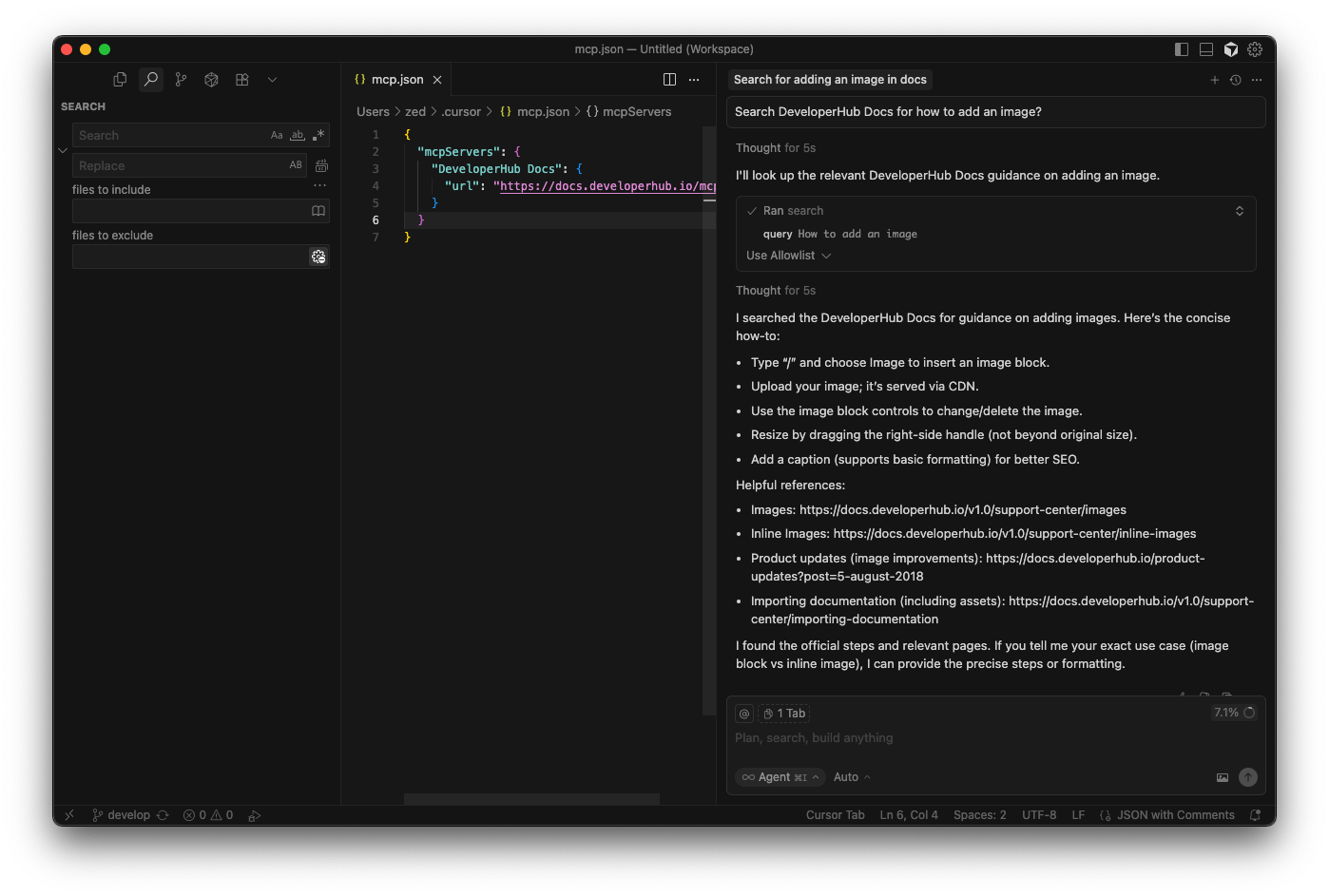
Or you can add it directly using this button: